Sadly, our online lunch ordering system does not automatically update the student accounts to increase by one grade, allowing lunches to be dispersed to the correct classrooms.
Because of this, the grade of each child must be manually updated at the beginning of every school year. We’ve created a guide on how to do this for your child.
1. Log in to your Hot Lunch Online account here.
2. In the top navigation bar, click “Student”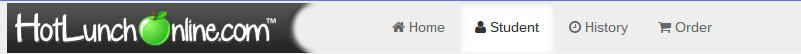
3. Under “Action” at the right side of each student listing, click “Edit”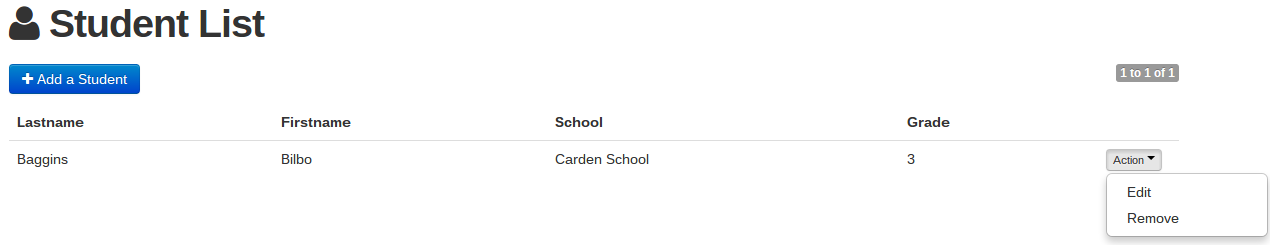
4. Under the “Grade” drop down menu, please select your child’s new grade for the incoming school year.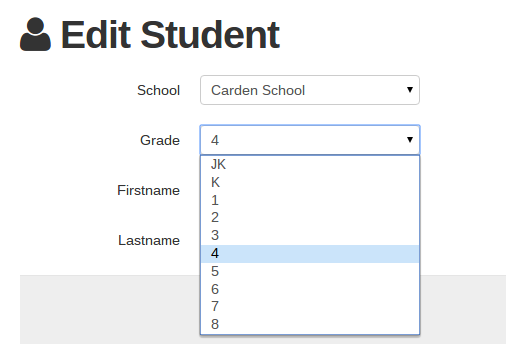
5. Finally, click “Submit” to finalize and save the change. Repeat the process for each of your students.